I-901 PDF Guide
Below is a sample of a completed I-901 PDF which contains your coupon number. Please ensure your own document is filled out correctly. To get your own I-901 PDF, go to the official government website, click on I-901 FEE PAYMENT, complete the required steps, and it will be generated for you.
Official Payment Instructions
From the U.S. Department of Homeland Security.
Before Proceeding:
- You must have a complete and accurate Form I-20 or DS-2019. If you do not have one or the information is incorrect, contact your school official or program sponsor.
- Do not pay for a dependent child or spouse who is on an F-2, M-2, or J-2 visa. There is no I-901 SEVIS fee due for these visa types.
- Do not pay again if you know that you have made a mistake after you submitted your information. Instead, send an email to fmjfee.sevis@ice.dhs.gov and explain what information may need to be changed.
Source: U.S. Immigration and Customs Enforcement / Homeland Security
Sample I-901 PDF
This is an example of what you will download from the official U.S. government website after filling out the form.
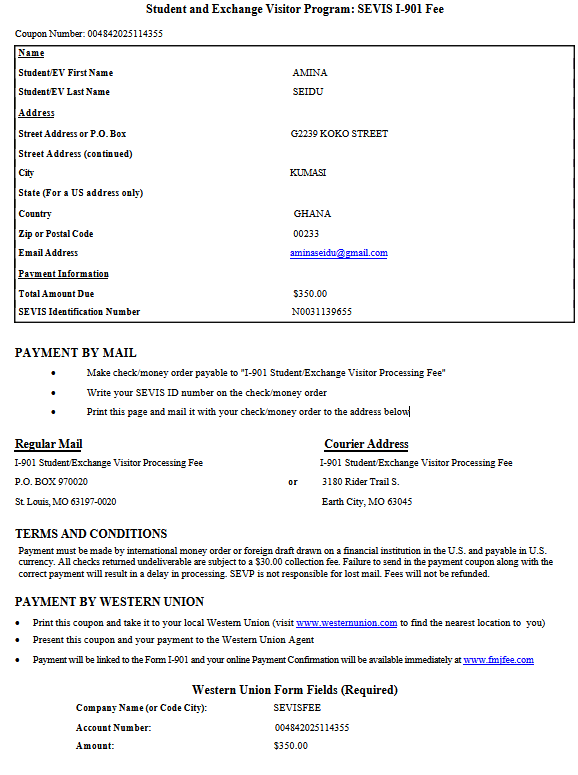
Important Next Steps
SEVISLink assists by making the payment on your behalf. To proceed, first download your own completed I-901 PDF which contains your coupon number from the official U.S. government website and send it to us via WhatsApp or Email.
After submitting your document, click the button below to proceed with the payment for our service fee.